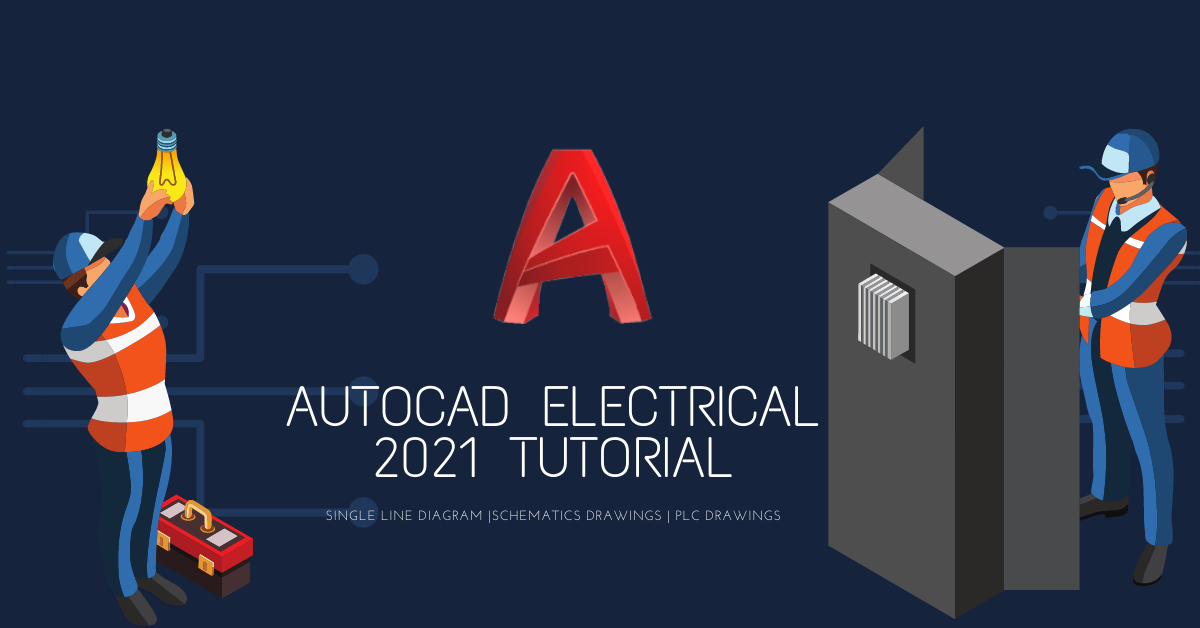AutoCad Electrical 2021 From Basic to Advance Level
AutoCAD Electrical is considered to be one of the entry-level products. The AutoCAD software has received numerous changes and updates since its initial release in 1982. Despite the fact that the software is capable of performing 3D operations, the focus of this book will be on the creation of 2D drawings.
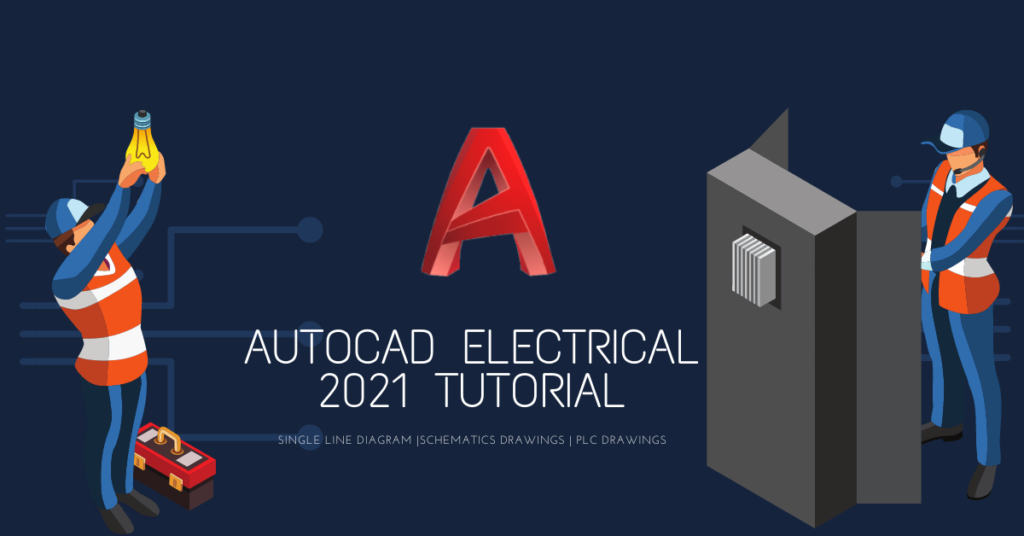
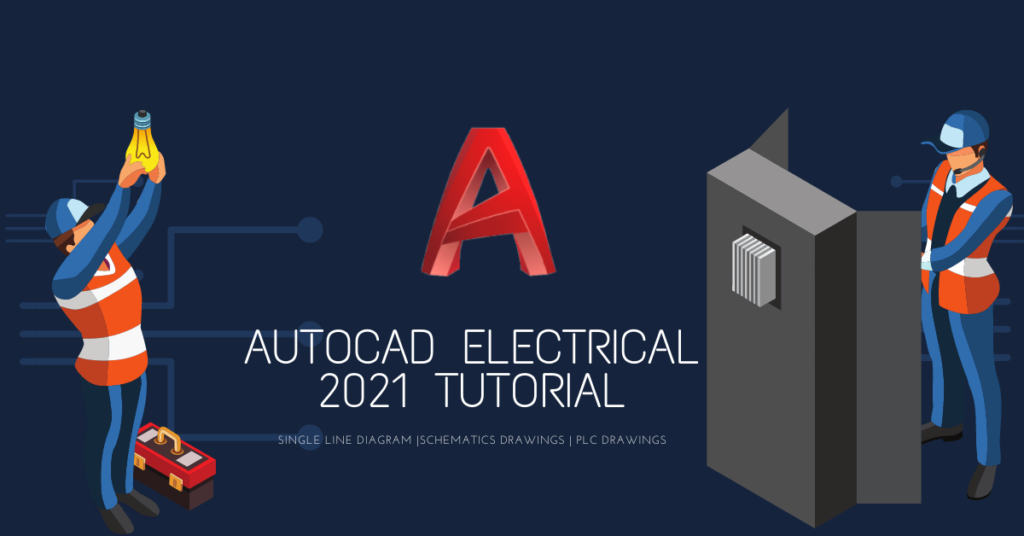
Table of Contents
ToggleWhat is AutoCAD Electrical 2021?
AutoCAD Electrical is a well-known brand in the computer-aided design (CAD) business in the modern-day. It is considered one of the entry-level products in the electrical CAD software business. If we go back in time, the original version of the AutoCAD desktop program, which was known as AutoCAD Version 1.0, was released around 1982. The AutoCAD software has received numerous changes and updated since its initial release in 1982. However, it is because of AutoCAD’s uniqueness that the company has maintained its position as the world’s leading CAD software. The AutoCAD Electrical software is built on the well-known AutoCAD software foundation. The most recent edition of AutoCAD Electrical, AutoCAD Electrical 2021, is the most advanced form of AutoCAD Electrical that is currently available to us.As the software has evolved, the user interface of AutoCAD Electrical has become more intuitive, making it the most user-friendly of the bunch. When used in conjunction with Autodesk Inventor for 3D electrical CAD and electromechanical models, the 2021 edition of the software provides extensive features. There are multiple ways to call a tool or command for every one that exists. This program also provides you with the ability to personalize it to meet your specific needs and requirements. Despite the fact that the software is capable of performing 3D operations, the focus of this book will be on the creation of 2D drawings. Now, we’ll go through how to launch AutoCAD Electrical, and then we’ll talk about how to use the AutoCAD Electrical user interface. Prior to discussing how to begin using AutoCAD Electrical 2021, let’s first review the system requirements for running AutoCAD Electrical 2021 correctly. Following that, we’ll go over the system requirements.
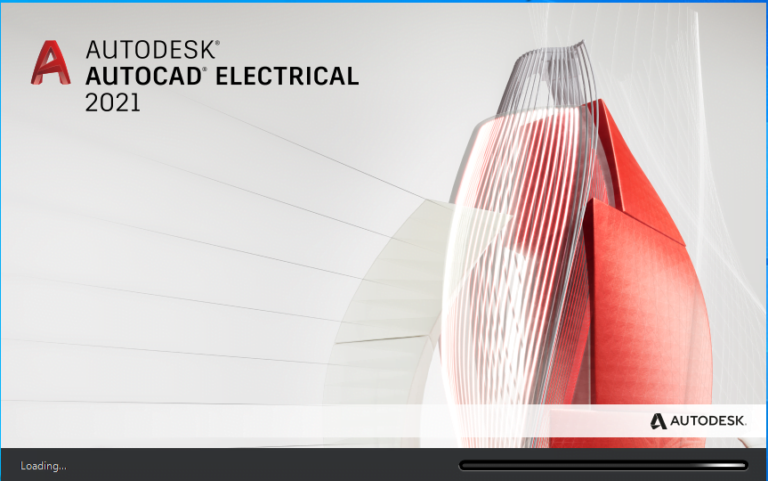
Starting AutoCAD Electrical 2021
- Click on the Start button in the taskbar and type AutoCAD Electrical in the search box. The list of
options related to AutoCAD Electrical will be displayed - Click on AutoCAD Electrical 2016 link button in the list. AutoCAD Electrical will initialize and
once the background processing is complete, the interface will be displayed - The first screen of AutoCAD Electrical is divided into three columns. First column is for starting
drawings. The second column is for opening the recent documents. Using the third column which
connect, you can connect the other users of AutoCAD Electrical using your Autodesk account
information.
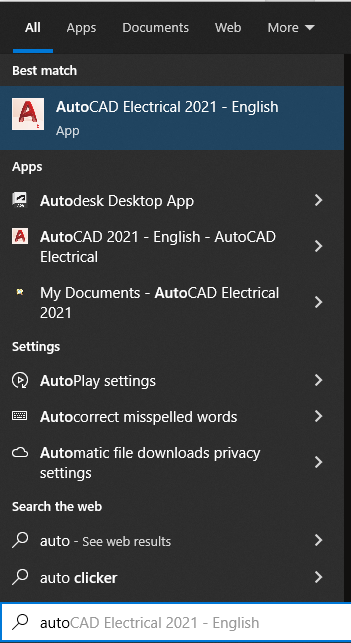
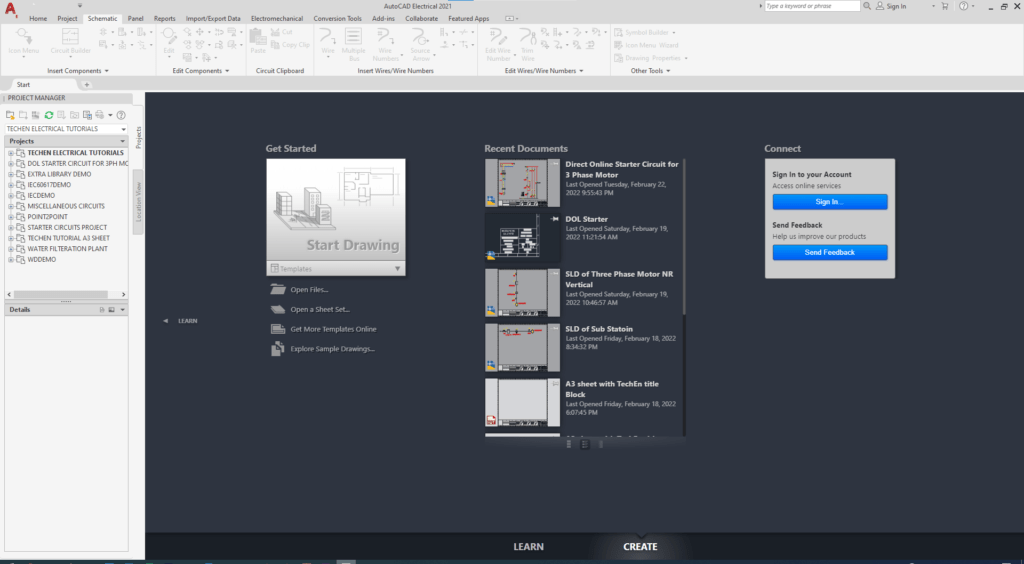
Download AutoCAD Electrical Softwares
Click on the following buttons to download your required version of AutoCAD Electrical Software.